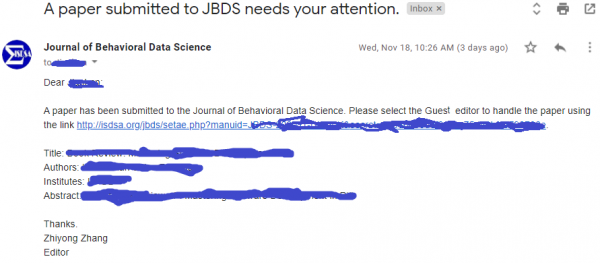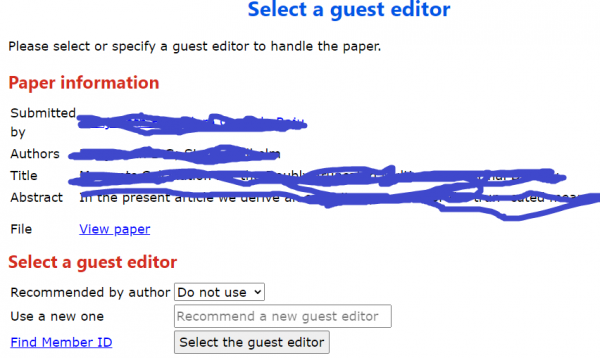Associate Editor Instructions
If an author recommends you to handle his/her paper as an associate editor, you will receive an email like the one below.
By clicking the link in it, you will be taken to a webpage looking like the one below.
The author should have recommended two possible guest editors. You can select one of them to handle the paper. You can also assign a new guest editor not recommended by the author. To do so, type the Member ID of the guest editor in the field of “Use a new one”.
To find the member ID of the guest editor, click the "Find Member ID" link. It will take you to the webpage so that you can search the member ID by name and/or email. If the guest editor was not in the system yet, you can add his/her information to recommend him/her to be a guest editor.
Once you select the guest editor, click “Select the guest editor” button. Then the guest editor will receive an email to handle the paper.
Note that you can also make an editorial decision without sending it out to review. To do so, log in the journal website and then click the link “Manage Submissions”.
Once the guest editor makes the editorial decision on accepting or rejecting the paper, you will receive an email about it to ask you to make a final decision. You can review the reviewer comments and the decision letter by the guest editor. Then, you can decide to accept or reject the paper. You can also provide your own feedback.